Nosim’s WW Targeting Guide
It is written specifically for speed servers, but most of what is said would apply to normal servers too,
Combat Sims
Please before anything do a combat sim of your army and expected defence and see how much damage you will do.
Use http://kirilloid.ru/travian/warsim.php
Organisation
Its best to be organised by an alliance leader or someone in charge of offensive hitting. Its always best to attack as a unit. Try to get organised and maintain good communication.
Raiding the WW
Raiding is a great way to get the defence numbers of an opponent, a good 10k mace raid would have at least 1 macemen come home so that the defence numbers are revealed.
Rule 1: DO NOT hit the WW
Lets say a small/average WW army with a 20% off hero and 10%+ plus attack turned on with everything at level 20 in the blacksmith, vs an average of 7 million defence (average for this round anyway) with a level 20 wall.
Here is a combat sim report for targeting the WW when its on level 70:

You managed to lower the WW from 70 to 67 level. The total build time to repair would be 7:52:30 (hours:mins:secs)
Lets say we target 2 level Great Warehouses, they probably wont be level 20 but for an example I have done a combat sim vs level 20 Great Warehouses.

The total build time lost from that combat sim report is 35:27:40
WW- 7:52:30
GW- 35:27:40
It don’t take a genius to work out that targeting the Great Warehouse is far more effective. The reason why is buildings get stronger when it goes up in levels.
The only time you should hit a WW is when you know you will do more damage then hitting other buildings, such as when you have a monster army or when your hitting a lowly defended WW. I recommend doing a combat sim.
Hitting 1 thing or 2?

That is the same army targeting 1 thing. It may look good that it destroyed it completely but you have to think about the build time. 28:05:00 it will take to repair, that is much less then hitting 2 things. Remember higher levels take longer to build.
Main Building
Main buildings repair a lot faster then the Great Warehouses. The thing is you know 100% that they will have a main building and it will be on level 20.
Ram army’s
Walls are very hard to take down, and usually unless its a Roman you will need a few ram armys to take a WW wall down to 0.
Here is a Teuton log:

Gaul:

Roman:

The best thing to do is to use them with multiple catapult army’s. Remember to time the ram army before the other army’s. Last round LEG hit me with there ram army in-between there attacks, so some army’s wasn’t as effective. It is really not cool.
When should I hit?
Remember the build time for things like Great Warehouses and Main Buildings is the same at any stage of end game. The thing that does change is defence, defence rises fast when everyone is trying to produce lots of it for the WW.
However using all your army’s early will mean you have nothing left later on, and being to far in front will make you a target. Alliances sometimes will want to get revenge.
What I recommend is sending the smaller ones 1st, and then the larger ones after level 70/80 and the massive 16k+ cata ones after 90.
Always keep a running record of how the WW village is growing. You know what the population from fields is, you know how much population an X level WW is, so you can accurately judge how much infrastructure they have. Not much point in destroying 6 GWs if they are all level 1.
Hitting a few seconds after a natar attack could be effective as natars really do hurt defence.
Do not time your hammer so it hits them after level 98, unless your targeting the WW itself which isn’t good. They would have queued level 100 so wont be needing there storage anymore. Plus hitting the main building wont effect the build times.
What should I target?
Here is the build time for 1-20
Great Warehouse: 1 04:05:00
Great Granary: 22:45:30
Main Building: 12:12:10
Normal Warehouse: 9:27:00
Wall (rams): 9:27:00 (for all tribes)
Normal Granary: 8:23:10
Great Warehouses are the best to hit. Remember some WWs may build normal warehouses instead of the great ones.
Tactical Strikes
Sometimes its good to think about a plan.
One example would be, to destroy all Great Granarys/Granarys and then they have to send the defence home in order to build again since 800 wheat would last 0.2 seconds in a WW. If they send defence home even for a little while it leaves there WW open for an attack. Hitting wheat fields and you could crop lock a WW. Also since they will be only level 6 smaller army’s can destroy them.
Could you imagine hitting a lowly defended WW building at level 80. Also defence will starve at an alarming rate.
Hitting the right WW’s
Make sure the one you are hitting is a real WW, send a cata fake targeting stable/barracks and stuff and see what it says.
Also remember in a 3-4 way race you have more then 1 opponent, if you completely take out one of them that is one less person the others need to hit.
Hope it helps.
source: Travian Forum by Nosim
Guide To Creating an Alliance Analysis/Overview
Why do a forum alliance analysis?
Sometimes during midgame, there is a lull and the game becomes somewhat less interesting, either due to hammer marches becoming obscenely long, or the local destruction of all your enemies has left you nothing to do but raid inactives and chief abandoned support villages. Unfortunately, the forums for your server will sometimes become increasingly dull. So, to give yourself and the other forum-participants something more interesting to read and discuss, its always lots of fun if someone puts together an Alliance Analysis or Overview to stimulate political flaming and discussion. This way you have something to talk about or argue about, or discuss intelligently, nicely and calmly (yeah right LOL!) inbetween merchant shipments, raids, or troop queing.
Often I see a lack of analysis’ on the forums and it makes me sad. So, I thought I’d put together a guide to help anyone who is willing to put the time into it, have a general idea of where to start. I haven’t personally posted any, but I’ve been a large contributor and compiler of my friend Shagah’s that have been posted intermittently throughout s4 round 2. I view analysis like newspapers, the more options you have to look through the more interesting the server forums will be. I often start putting one together on s4 when I find the embassy section (my favoritest section ^_^ of the forums) has become too dull. It also helps give a general overview of current status to everyone who plays the server and helps give an idea of whats going on. It helps keep the boredom at bay and interest alive in the game.
BEFORE YOU GET STARTED! Set aside an hour or two, and hopefully finish it asap (2 days maximum imo). Your numbers have to be done over a short period of time, otherwise there will be a time curve in statistics comparisons.
You will need:
Spreadsheet/EXCEL
I highly recommend using an EXCEL program. Initially a friend put my spreadsheet together for me, and I’ve modified it a few times as the server progressed to meet needs of the changing game stats. If you need help with the spreadsheet you can always ask someone who has done a stats based overview/analysis to share theirs with you, or find a nerdy friend to help you with the analysis 
NERDY FRIENDS
These are critically important for a successful Travian game AND a successful alliance overview or analysis. I suggest embarking on your quest with a friend who likes to plug numbers into spreadsheets, make up spreadsheets, and look up random infos for the overview.
Important Websites
For my overviews I use different sections of the ingame stats page for information as well as the external websites like the analyzer www.travian.ws and for my maps www.travianmap.nl (remember to click on the US/British flag at the top for English….and select the proper server!). You can also utilize other sites for additional statistical information if you decide to include extraneous information in your analysis.
NOW GET STARTED!
Compile data, use your spreadsheets to calculate your numbers & averages, get your maps together, and get going! Here are things you’ll want to include:
Statistics
Decide which statistics you want to include in your analysis/overview. If you include ALL the statistics, you won’t be able to control where the discussion will lead to, and it actually leads to LESS discussion because there is no direction. Just like when you’re writing a paper for class or any written report, you want to focus on a few things. Too much information will cause people to not even read the majority of your report if there is TOO MUCH. So pick a few stats that you find interesting and include those.
Standard stats that almost ALL the analysis include: Meta pop averages, attack points, defense points, number of members.
Some that I like to include are: pop/per square tile to show density of alliance members on the map and village: player ratios for each alliance. Basically some random stats that I find interesting, because I’m the one putting it together!
I’ve seen other people include number of chiefings and number of top twenty attackers, defenders and population as well as robber medals, pop growth medals, attack medals etc. So include what you find interesting, and remember you want to control some of the discussion that follows to be more entertaining to you. Some people might want talk about pop density, whereas other people might want to discuss their pwnage at raiding.
Alliances
Decide which alliances you want to include. Just like with the statistics, too much is too much and you want to steer the discussion in a particular direction (not completely KILL discussion period by over-inclusion, remember we’re doing this for entertainment, not for writing a science lab report with ALL THE INFORMATION possible  ). I recommend picking the top 4 metas (1 per quad if its easier that way) and then 4-6 secondary groups that are having some impact on the server as well. You want enough groups to compare and discuss but not too many. Another way to stimulate some controlled discussion is by purposely leaving specific groups out. On s4, Shagah and I purposely left out PWNY in the first several analysis simply because we knew they were avid forum participants, and wanted to extract some more entertaining discussion out of them ^_^ Which was EASILY accomplished by leaving them out of our overview/analysis when we posted them!
). I recommend picking the top 4 metas (1 per quad if its easier that way) and then 4-6 secondary groups that are having some impact on the server as well. You want enough groups to compare and discuss but not too many. Another way to stimulate some controlled discussion is by purposely leaving specific groups out. On s4, Shagah and I purposely left out PWNY in the first several analysis simply because we knew they were avid forum participants, and wanted to extract some more entertaining discussion out of them ^_^ Which was EASILY accomplished by leaving them out of our overview/analysis when we posted them!
REMEMBER: You want people to REACT! NOT be bored to tears!
MAPS
I personally LOVE having the maps embedded directly into the analysis. I don’t like to have to click on a link to bring to another page. This is a little bit harder to put together, but I think its worth the effort. If you use the analyzer maps, it will only give the map of one wing, so for multiple winged alliances I use www.travianmap.nl and search for the wings of the meta I’m working on. I use the printscreen function, paste into the paint program, then cut out just the map and save it as a separate picture. I then upload it into my photobucket account (you could use imageshack if you prefer) and THEN I can insert it directly into the post.
I think looking at the compiled meta maps of each of the major groups makes it easy to get a geographical understanding of the current state of the server. I really think its worth the effort, but it DOES add some time to an analysis. This is a good place to get a friend to collaborate with you and help cut down on the amount of time needed.
PERSONAL COMMENTS or GRADES or RANKINGS
Some peoples analysis will include a grading scale. One of the best analysis from s3 round one included the James Brown analysis, which he graded on 4 factors of his own opinions in letter grades (like C+ or B- ) and also discussed his comments and opinion of each group. I never felt confident enough to assign grades based on my opinions, so Shagah and I would just give personal opinions, either our own or from other people who we asked for opinions from. We never use official leadership opinions, as that wasn’t the kind of analysis we were trying to put together. Again this is to stimulate discussion. If you’re “too nice” you won’t get a lot of discussion, so don’t beat it around the bush! Be frank, be funny, be witty, be stupid, be cruel! Get people to talk! Shagah and I will also assign “Titles” just to make our overviews a little bit more unique, I actually really enjoy this part!
Your comments are going to be biased if you’re playing the server, regardless of you trying to NOT be. That is unless you have zero opinion at all, and if you’re COMPLETELY opinionless you obviously lack a brain to critically think about things and shouldn’t be putting together an analysis!
AGAIN keep your comment length limited and get your point across, in a short paragraph or a few sentences. Try to be concise and to the point. (I tend to textwall  if you haven’t noticed yet…. ) The analysis/overview is already going to be a lengthy post, but if you want people to get your message, keep it to a reasonably short length so they’ll actually read it. TOO MUCH chattering, just like TOO MANY STATS or TOO MANY ALLIANCES will cause them to completely skip it and not read much. I tend to use my “Titles” as a way to get my point across briefly and to the point, and elaborate on it a little in a short paragraph.
if you haven’t noticed yet…. ) The analysis/overview is already going to be a lengthy post, but if you want people to get your message, keep it to a reasonably short length so they’ll actually read it. TOO MUCH chattering, just like TOO MANY STATS or TOO MANY ALLIANCES will cause them to completely skip it and not read much. I tend to use my “Titles” as a way to get my point across briefly and to the point, and elaborate on it a little in a short paragraph.
Always remember that the forums are here to talk to each other about the game and about the politics, and current state of the server. And ultimately the game is here for entertainment value. Don’t take things personally, and have fun with your analysis and don’t worry about what other people think. I was really surprised at the number of people who neg-rep Shagah or openly criticize the analysis because they disagree with the personal comments section ^_^ But you can’t take it personally and you have to be willing to laugh! I’ve gotten some of the best giggles out of the cruelest dereps  Ultimately, you’re doing the analysis to entertain yourself and others, so a few sourpusses shouldn’t discourage you from putting one together or going back for a second, third and hopefully fourth and more times around.
Ultimately, you’re doing the analysis to entertain yourself and others, so a few sourpusses shouldn’t discourage you from putting one together or going back for a second, third and hopefully fourth and more times around.
FINALLY! PRESENTATION
a. Have a friend or two look it over and proof-read/edit it. You don’t want to post it with typos or stupid errors or wrong quadrant labels
b. If you include maps or other pictures, you may have to break it up into a couple different posts, as the forums don’t allow too many pictures or symbols for posts (Travian forums include smileys as pictures, so cut back on emoticons for your analysis if you’re a heavy user like me) Shagah usually divides our overviews up by quads, and has to to do ninja postings so no one sneaks a post in-between them!
c. ORGANIZE IT! Make it easy to maneuver through for skim readers. Utilize font-size, underlining and bold letters to separate sections and groups, this makes it easier for your overview to not turn into an impossible never-ending textwall, which doesn’t stimulate discussion except for tl;dr. It also helps people maneuver and find the sections they’re most interested in, and they don’t have to read the whole the thing to find what they want, like “NE” or “AeM Meta” if they’re not so interested in whats going on in the south. (separation by quads helps a LOT!)
d. Shagah and I first put our overviews together on a private forum, NOT Microsoft Word. This way the encodings for the images, font-sizes and underlines for forum posts are already in it, and all Shagah has to do is copy and paste it when we’re ready to post. I think this is much easier. We let the people who help contribute to it into these “preparation forums” and we can add comments, do separate sections and proof it as we go over 1-2 days.
Post-Script
On a side note, if you’re going to do an analysis, don’t throw together a “newbtastic” one just to put one up. Take the time to put some effort into it, and finish it properly (I think of it as handing in a paper to my Freshman English Comp I professor  ). Also, don’t put together an alliance analysis if you’ve only played the game for 2 months and think you know all there is to know about the game. I’ve played the game for two years and learned a LOT my second year when I started to dual with players more nerdy/experienced/smarter than myself. (I love you Tur and Doc
). Also, don’t put together an alliance analysis if you’ve only played the game for 2 months and think you know all there is to know about the game. I’ve played the game for two years and learned a LOT my second year when I started to dual with players more nerdy/experienced/smarter than myself. (I love you Tur and Doc  ). OR DO put together the analysis, even if you ARE inexperienced, but have a more experienced friend look it over and give you some pointers before you post it and get flamed. (or wth, getting flamed it can be fun
). OR DO put together the analysis, even if you ARE inexperienced, but have a more experienced friend look it over and give you some pointers before you post it and get flamed. (or wth, getting flamed it can be fun  and you’re bound to learn something by it ^_^)
and you’re bound to learn something by it ^_^)
APPENDIX A
Examples of Analysis/Overviews Already Done
Here are some links to some of the better and regularly posted analysis that I’ve seen done over the last couple of years on the forums. These are some examples you can look at and compare before you make your own:
Some of my favorites ^_^ of course:
http://forum.travian.us/showthread.p…35#post1222350
http://forum.travian.us/showthread.p…07#post1515152
Lynx’s are popular:
http://forum.travian.us/showthread.p…89#post1492647
(she has a LOT from last round, she’s the one who originally gave me the idea for a pop density sort of stat, I really like it)
A couple of Lynx’s from s5 round 1:
http://forum.travian.us/showthread.p…091#post523114
http://forum.travian.us/showthread.p…425#post407630
Recent comprehensive s4 analysis and ranking:
http://forum.travian.us/showthread.p…41#post1567295
My favorite from s3 round 1:
http://forum.travian.us/showthread.p…503#post210138
Some s3 from this round:
http://forum.travian.us/showthread.p…89#post1336652
http://forum.travian.us/showthread.p…55#post1193657
An s8 analysis:
http://forum.travian.us/showthread.p…22#post1541454
A random one Centre did that I remembered from s4 round 1:
http://forum.travian.us/showthread.p…199#post230188
A Recent s1 Overview/Analysis Ranking thingy:
http://forum.travian.us/showthread.p…27#post1570099
Random old s2 Analysis:
http://forum.travian.us/showthread.p…41#post1322262
Wren’s “strictly by the numbers” analysis but its short and sweet and conversation stimulating:
http://forum.travian.us/showthread.p…64#post1449389
WhiskeyJack’s analysis-not a lot of stats but I like his commentary:
http://forum.travian.us/showthread.p…01#post1257110
Another zero stats one done by Green  :
:
http://forum.travian.us/showthread.p…41#post1463051
JSZephyr’s Super Biased Alliance Analysis (I like people who are honest!):
http://forum.travian.us/showthread.p…39#post1193163
Some of Jono’s Analysis:
http://forum.travian.us/showthread.p…82#post1558972
http://forum.travian.us/showthread.p…68#post1461210
http://forum.travian.us/showthread.p…45#post1328716
APPENDIX B
Density Calculation
I really like density calculations as it gives an idea on the spread of the players. here is how I do my density calculations:
Travian accounts spawn in rings, so most alliances by quads look like 1/4 of a circle, or alliances that 4 quad spread look like an entire circle. I find an area based upon circle area and divide it 4, or 2 or multiply it by 3/4ths or 1 depending on how many quads the metas are in.
1 quad divide the area of the circle by 4
2 quads divide the area of the circle by 2
3 quads divide the area of the circle by 4 and then multiple by 3 (or multiply by 3/4)
4 quads multiply by 1 (i.e. the area of the circle = the area of square tile in Travian they engulf, duh!)
To find the area of the circle:
use a map and visualize a circle, and find the radius of that circle, for example:

I “guesstimate” for my circle and ignore small outliers as I’ve shown. I pick a point and make that my radius, for this one we could say 165 maybe? (when you’re on the Travianmap.nl webpage you can hold your mouse over the point you want to get the actual number).
Once you have your radius plug it into the circle area forumula: pi x r^2 so in this case that would be: 3.14 x 165 x 165 = 85486.5 (square travian tile if you want units  here is a website if you’re uncomfortable with geometry:http://www.mathwarehouse.com/geometr…-of-circle.php )
here is a website if you’re uncomfortable with geometry:http://www.mathwarehouse.com/geometr…-of-circle.php )
Then because this is a one quadrant alliance I divide that by 4 which = 21372 sq Tr. Tile
Now there are two things you can do for density, you can get player density or pop density. Both are interesting imo and would indicate a different statistic to think about. But I usually use pop density so I get whole numbers as players would lead to decimals or fractions:
Total pop of the Meta/area of meta = pop density per sq. Tr. tile
So for this example lets say their total population was 111,132 so:
111132/21372 = 5.2
Once you understand, you can incorporate this into your Excel spreadsheet and the calculation goes quite fast.
source: Travian Forum by bootsi
How do I Create Troops Guide


CREATING TROOPS
Getting troops is the sole purpose of Travian, and really brings the game to life. It turns your economy into a functioning military base, giving you power over rival players and sparking off your journey with attacking and defending. If you have ever felt helpless on Travian, troops are always the answer.
The purpose of your army could be one of many; attacking enemy alliances, local neighbours for resources, or defending your friends. Each of these benefit your account in some way – clearing threats, increasing your resource production to spend, and killing off the opposition and saving a village from destruction.
Getting Troops
To get your first troops, you will need to build the pre-requisites first. Those are: a Level 3 Main Building, a Level 1 Rally Point, and a Level 1 Barracks (in that order). If you are just beginning a server, you can opt for the Military route and your Quest Master will talk you through the process of getting troops. If you chose the Economy route, you can still create all the Military buildings later, you will just have to wait longer for your resources to build up so you can afford them.

Main Building @ Lvl 3
This building appears in the center of your village and starts off at Level 1. This building affects all the other buildings created in the same village; the higher the level of the Main Building, the quicker the other buildings can be created, as it decreases the build-time by 2-3% each level. It helps to upgrade this building before the Rally Point and Barracks, so this time bonus will be applied to them.
Rally Point @ Lvl 1
Once you have built the Main Building to Level 3, your next task is to build the Rally Point to Level 1. This building has many features and is the control center of your troops. The Rally Point will show all outgoing and incoming attacks, as well as defending troops, reinforcements in other villages, and the location of your army.
You may have trouble locating the Rally Point, as it can only be built in a specific plot on the map. The location is just to the right of the Main Building, in a crescent shaped area. Here are the Before & After pictures of building a Rally Point:

Barracks @ Lvl 1
The final step before you can begin to create troops, is to build a Barracks. This building produces all infantry based troops for your tribe, but these will have to be researched before they will appear. When you first build your Barracks, each tribe will get one basic troop type each.
Similar to the Main Building, the higher the level of the Barracks, the quicker the speed of troop creation. For example:
@ Lvl 1 Barracks, a Legionnaire takes 0:33:20 minutes
@ Lvl 20 Barracks, a Legionnaire takes 0:04:30 minutes
The Barracks can be built in any plot space in your village, so long as the Rally Point and Main Building have been built first. With the three buildings now complete, your village setup will look something like this:

Creating Troops
Each tribe has a different standard troop type at the beginning. The differences in type reflect in the troop’s attributes (attack, defense, cost, etc). Some are good raiding troops, some are cheap to create, some are high defenders. This is the point of Travian having three tribes; so each player can choose which values best suit their style of play.
Gaul – Phalanx
This troop has a low attack value, so Gaul players should be careful when raiding with them, as it could become costly if you come up against enemy troops. However their weakness as an attack unit is balanced by their strength in defense, with high numbers against both infantry and cavalry. Coupled with the Gaul Trapper (a building specific to the Gaul tribe), the Phalanx are a tough troop to beat defensively early on.
Roman – Legionnaire
This beginner troop for the Roman tribe is the most expensive out of the three troops. The Legionnaire has an equal attack power to the Teuton Maceman but has a much better defense. This advantage comes with a disadvantage, as the Legionnaire’s carrying capacity of resources is not as high as the Maceman.
Teuton – Macemen
This tribe is best suited to active players who are keen to raid. The Maceman carries the most resources and costs the least to create. They have an equally high attack power as the costly Legionnaire, but their downside is their poor defense numbers. The Maceman is strictly an attacking troop.

Source: Travian Forum Guide by Avi & Phil Bmxer
How to Cancel Your Username after Pre-Registration
after Pre-Registration
The choice to pre-register could be for a number of reasons. You want to ensure you get the same username as last round, you want to start near the center at 0/0, or you want to begin playing the game as soon as it opens to get a head start. So first of all, you should understand that pre-registration works like this – your account is not created until you have activated it. Once you activate your username, your village will spawn. The quicker you activate your account, the closer to the center you’ll be. This means you might want to pre-register your username, but wait some time before activation.
Because your account is not spawned before it is activated, this gives you the option to cancel it and change your mind. This guide is here to help anyone who has registered with a username before the server start and encountered a problem or had a change of heart. The most common problems are username typos, wrong tribe, wrong quadrant, or wrong server altogether. It will take you through a step-by-step process with added pictures to help you recognize the screens, and skip through quickly.
STEP 1 : Registering your username
You’ve heard about the server pre-registration and go to sign up using the usual process. This screen shows you inputting your details, agreeing to the terms of service, and then registering on the server. The countdown clock shows how long it is until this specific server will be starting, so you have that amount of time to cancel your username if necessary. I believe any usernames which are pre-registered but remain inactivated will be discarded at the start of the server.

STEP 2 :
Travian then directs you to this page, encouraging you to activate your account and begin playing the server. If you’re happy with your username, tribe, location etc. then you would input the activation code received via e-mail and continue.
However players reading this guide won’t be happy, so you need to click the green link saying “here”, and proceed to the next screen. This follows the idea you have a malfunctioning e-mail, but disregard the help messages and continue via this link to STEP 4.
If you are seeing a different screen altogether, read STEP 3.

STEP 3 :
After Registration, you may have accidentally clicked off the page and ended up back at the Login screen asking you to sign in. Some users forget about the activation and try to input their user details, they will receive this message: “That account has not been activated”.
Not to worry, there’s another option on this page to activate your account or cancel it. Again, it talks about your e-mail, but follow the green link saying “Possible problems and solutions”. This will lead you on to STEP 4.

STEP 4 :
Finally, the cancellation screen! This again goes on the basis there is something wrong with your e-mail. Ignore the above paragraphs and choose to cancel your account by entering the username and password you pre-registered with. Your e-mail isn’t needed for this, but if you did get an activation e-mail, it will have your userID and password in it if you have forgotten it. You have to get the login details right, or you won’t be able to cancel, and will be redirected to a page saying “Either the password is incorrect, or the account has already been deleted”. This doesn’t give you any alternate help options.

STEP 5 :
And it’s over! You have successfully cancelled your username and can now re-register with the same e-mail or the same username again, changing whatever you did wrong last time.

Good luck on the server!
source: Travian Forum by Avi
The Trapper

This guide will help you understand the Trapper, which is only for gauls. Every tribe has a certain which mainly helps you out during the first few days out of beginners’ protection, with the gallic advantage of having a trapper.
The trapper can be levelled up to level 20, which can build a maximum of 400 traps. Each single trap can hold a single troop, for an example if you were attacked by 10 mace men and you had a level 1 trapper with 10 traps all 10 mace men would be trapped. If the attacker sends 20 mace men attack and you have 10 traps only 10 mace men would be captured. The other 10 would get through and into the village.
After your attackers 10 mace men have passed through and survived they would release the other 10 that are trapped.
With trapped troops you do not have to feed them, which mean’s it does not affect your wheat consumption and production, though you have the option to release them, unfortunately; you can not kill them while they are in your traps. To release you must go to your Rally point witch is/can be built on the right in the centre of your village, you then find the troops and have the option to click Release. This will let them go back to the owner of the troops.
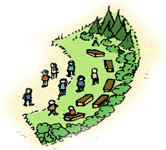
A strategy used by more experienced player is to counter attack the trapped troops. Here is a basic guide on what some players might do:
1.Attacker will send troops to attack you
2.You capture the troops
3.You wait until attacker sends another attack
4.Release the trapped troops and have some thing fast like TTs arrive 1 second after the trapped troops get back to the village; this way your TTs will kill the troops almost as soon as they get back home. You then hopefully capture the other troops on way to attack you and can repeat this, until the attacker realises what you are doing.
TT = Theutates Thunder 
Prerequisites:
Rally Point level 1
Each trap costs: 20|30|10|20 0
Troops can not be freed with a raid. If the troops are freed by a successful attack, 33% of the traps are repaired for free. If the owner of the traps lets the trapped units free, 50% of the traps are repaired for free and become available for use shortly afterward.
[Trap amount:level]-[under contruction]
Quite often Players will message you to ask for their troops to be released. Try and make offers with
them like ask for them not to attack you again (unless you want defence points) or ask for defence or even some resources to repair your traps. Trapping 10 mace men later on in the game, when the server has been running for around a week then the attacker will most probably not notice, early on in the game when players only have 20 to 30 troops, this is when you should try and negotiate.
Some players consider the trapper a bit of a worthless building, I would only recommend building one in your first village though, and only build traps when you can afford to pay out for the traps, after a week or so there isn’t much point upgrading or building more trap’s as the armies will start to overcome this, which is where you should look for a bit of defence ![]()
After all the trappers uses for defending your village; it can also be used to help yourself and other players. Many people use traps to store certain types of troops. These troops are often Settlers and Cheiftans/Cheifs/Senators. This is because traps are the safest place in Travian as they can not be touched by other players troops. The reason they are stored here is that you would not want to loose expensive troops that haven taken many resources and a lot of time to produce.
source: Travian Forum by Ze Jones
Defensive Gaul Guide
Ill start you off on a step-by-step for the first few days, this guide will help make you a defensive
Gaul.
Starting Off
Day 1 – Start off following the quests, I would finish all of them (personally), and this should start to get your resources flowing. Take advantage of your beginner’s protection, you want to build your resources up as much as you can. You will get free gold from the quests; save this it will be much more useful later on in the game. Don’t worry about building any troops at this point, other than the 2 phalanx you will build during the quests. While waiting for your ‘Huge army’ to arrive (ha-ha) carry on building your resource fields to 2.
Day 2 – Hopefully you have almost finished the quests. Once you have all resource fields level 2, now start upgrading them all to level 3, don’t worry about upgrading your wheat fields to much, build them as you need them. If you’re being raided cranny up, they will pay off. Also another advantage to being a Gaul is that your crannies protect double the resources to Romans and Teutons. Now if you’re being raided, you could build a trapper to level 5 if you have to, personally i would say this is a waste of resources, but can be fun when you trap troops. So carry on upgrading resource fields and maybe a granary/warehouse.

Ill stop with the “Day _” now, if you’ve followed those to parts you should be fine.
I’m skipping abit now; Try and get clay and wood to produce 1,250 – 1,500 per hour and iron at about 1,000 per hour. Now start to build your residence up, once this is 10 train your settler’s, DO NOT keep these in your village without you being there, send them on safety raids or to a friend’s traps as this is the safest place.
(Safety Raids are sending your troops to a small inactive village with other troops to guard them as it is not for resources but keep your expensive troops outside of you village, where they are safe)
Hopefully you’ve gone through this all and now you can start on your defensive bit of the game.
Try to find a 9c, for new player this is a village with 9 wheat fields then 3 wood, clay and iron. You can produce a lot of other resources here as well as wheat; you’ll need this to build a bigger army, for the consumption part.
Extra Detail
You can get a nice production out of a 9c,
Once you reach something like 1,500 + for every resource per hour phalanx become cheap, so get your village building up, hopefully your 9c is away from other player’s so you can build peacefully. Make sure you are still building wheat fields up, try not to get into minus production; this will kill your troops.
Palisade
Build your palisade up as well; it will help massively once you’re attacked.
At level 20 for gauls you get a 64% defence bonus. The palisade is also cheap, but when attacked with Battering rams this will be destroyed (depending on the level and amount of rams).
Hopefully you will have a nice defence army when you are hit with rams, so they are destroyed before they can do much damage.
Wall level Rams needed To destroy (aproximately)
Wall level___________Rams needed_____Defence Bonus_
1______________________ 1____________3%
2 ______________________2____________5%
3______________________ 4 ____________8%
4______________________ 6 ____________10%
5______________________ 8 ____________13%
6 ______________________11____________16%
7______________________ 15____________ 19%
8_______________________19____________ 22%
9 ______________________23_____________25%
10______________________28_____________28%
11______________________34_____________ 31%
12______________________40_____________34%
13______________________46_____________ 38%
14______________________53_____________ 41%
15______________________61_____________ 45%
16 ______________________69 ____________48%
17 ______________________77 ____________52%
18 ______________________86 ____________56%
19 ______________________96 ____________60%
20 ______________________106 ___________64%
Armoury:
Prerequisites: Main Building level 3, Academy level 1, Travian Version 2.5 or higher
Don’t forget to upgrade your phalanx in your armoury, especially when you have big number’s it makes a huge difference. It gets costly but is definitely worth it. It would be better to upgrade armour once you have about 1000 Phalanx, as this makes a bigger difference.
Taken From Help.Travian.com
The bonus added by upgrading a unit is estimated to be 1.5% (factor 1.015). This means a unit’s defense worth is base_worth*1.015^armoury_level.

Stable:

Prerequisites: Blacksmith level 3, Academy level 5, Travian Version 2.5 or higher
Haeduans Prerequisites: Academy level 15, Stable level 10
Druid Rider’s Prerequisites: Academy level 5, Stable level 5
Fake Attacks
A fake attack is sending 1 or 2 cheap units to attack and attempt to make you panic;
Some Players will send fake attacks. Usually what happens is the person will send away all their troops, or have friends send in reinforcements.
You can sometimes catch player out when they are sending fake attacks. To do this you try and find out what unit they have sent. A way to do this is to find out what tribe the attacker is; once you have done this take one of your soldiers and click on the player and get onto the attacking screen. (I would recommed not to actually attack the player).
See if they are going slower or faster than this time, you can then work out usually what unit is attacking, if you work out its a catapult, you may want your troops in your village.
Troop types:
Phalanx: Great Cheap Defence Unit, Produced easily and quikly, low wheat consumption.
Speed: 14 fields/hour
Carrying capacity: 30 resources
Upkeep: 1
Druid rider:
More costly but you get more defence for your wheat consumption, great defence against ground troops.
Speed: 32 fields/hour
Carrying capacity: 35 resources
Upkeep: 2
Haeduan:
Costs more than a druid, but is a great alrounder with high attack and great defence against cavalry. Worth it if you can afford.
Speed: 26 fields/hour
Carrying capacity: 65 resources
Upkeep: 3
Carry on building your troops, and if you want build druids or Haeduan’s.
Build up big number’s and wait till a player thinking he’s smart sends a few mace’s your way…

Hope this help new Gaul’s who are planning on going defensive.
source: Travian Forum by Ze Jones
Crop Production Problem
When upgrading any buildings or buying troops these require “a new member to your village” (or more than one). Some troop type eat more, and also as the level of building is upgraded then every so often the “number of members” is increased too.




source: Travian Forum by Funny B
The Effect of Upgrading Scouts
Just a little thing to prove that scouts are affected by armour and weapons despite having no conventional attack figures.
I left the population, hero, and wall figures alone for both.
Scouts with level 0 weapons:

Scouts with level 20 weapons:

Case closed.
It also seems armoured scouts are well worth it:

source: Travian Forum by sidewinder
The Guide to Raiding Someone
So i have put this guide together…
How To Raid Someone
First, get some troops. 2 is the least you will need if you dont want any to die.
Barracks level 3
All foot soldiers are trained in the barracks. The higher the level of the barracks, the faster the troops are trained.
 Maceman
Maceman

 95|
95| 75|
75| 40|
40| 40|
40|  1 |
1 |  0:12:09 (2)
0:12:09 (2)
 Spearman
Spearman

 145|
145| 70|
70| 85|
85| 40|
40|  1 |
1 |  0:18:54 (1)
0:18:54 (1)
 Axeman
Axeman

 130|
130| 120|
120| 170|
170| 70|
70|  1 |
1 |  0:20:15 (1)
0:20:15 (1)
 Scout
Scout

 160|
160| 100|
100| 50|
50| 50|
50|  1 |
1 |  0:18:54 (1)
0:18:54 (1)
Costs to upgrade to level 4.:  440 |
440 |  295 |
295 |  545 |
545 |  250 |
250 |  2 |
2 |  0:50:00 Not enough resources.
0:50:00 Not enough resources.
Next you will need to find someone to raid, click on the 3rd symbol at the top
Find a player to raid and click on there village
Press a button that looks like this » Send troops
Send the amount of troops you want to attack with
Send troops
 (2)
(2) (0)
(0) (0)
(0)
 (0)
(0)  (0)
(0) (0)
(0)
 (0)
(0) (1)
(1)  (0)
(0) (0)
(0)
Reinforcement
Attack: Normal
Attack: Raid
Wait for your attack to be done…
source: Travian Forum by Curtisfootball
Heroes: All You Need to Know
A short simple guide, discussing all you need to know about your hero.
Any other points which you think may be helpful to someone reading this guide, please tell me and I will make sure they are added, thank you.
Index
- The Basics
- Attacks & Annexing
- Experience & Levels
The Basics
– A hero can be trained from a hero’s mansion at level 1, by training a regular unit into a hero. However rams, catapults and settlers are not included. Once the regular unit has been trained into a hero, you are given 5 skill points which you can assign to one of or all five attributes, these are:
- Attack:
Increases the attack value of the hero. - Defense:
Increases the defense value of the hero. - Off-Bonus:
Increases the attack value of the whole army by 0.2% per level. This bonus only applies if the hero is attacking with the army. - Def-Bonus:
Increases the defense value of the whole army by 0.2% per level. This bonus only applies if the hero is defending with the army. - Regeneration:
Increases the regeneration rate of the hero.
– Each time your hero increases a level you will receive an additional 5 skill points, which can be assigned to the same attributes above. Each of the five attributes can be upgraded to a maximum level of 100, whilst your hero is at level 0 you are able to redistribute the skill points, but when your hero becomes level 1 they will become permanent, and you are unable to change them.
Attacks & Annexing
– Once the Heroes mansion has been upgraded to level 10, you can begin annexing/conquering oases. You may annex a maximum of 3 oases per village; your first at level 10, the second at 15 and your third oases at level 20. For you to be able to annex and oasis it must be with 3 squares of your village, or in your 7×7 square.
– In addition to this, you are able to conquer a player owned oasis as well. You must first send a normal attack to the oasis in order to kill any troops reinforcing it.
source: Travian Forum by willhese

